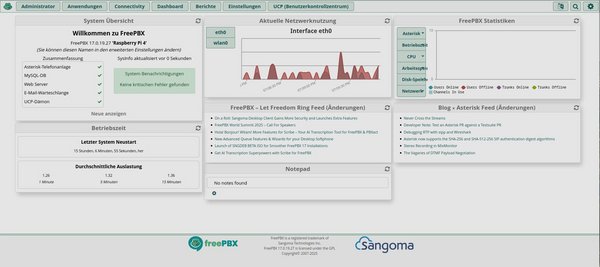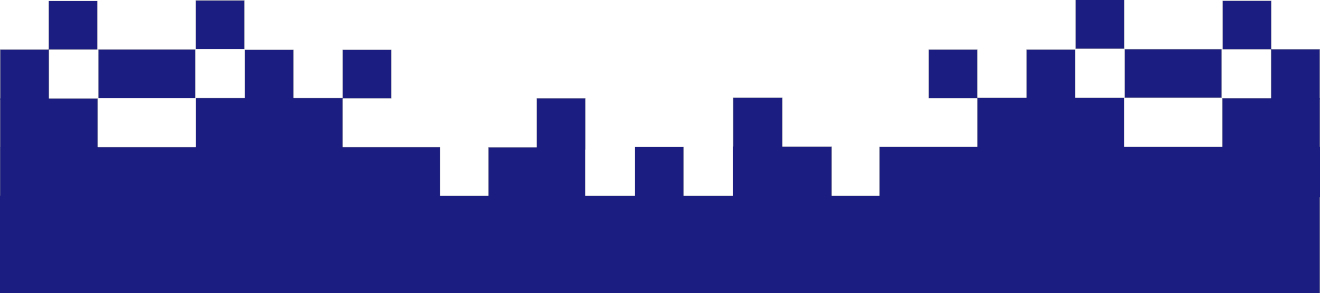Initial setup
In order to be able to administer our system via the WebGUI - which would of course also be possible via the Bash shell - basic information such as the administrator must be defined at this point.
Username / Password:
This is where you specify the username and password for administrator access to the FreePBX administration interface. These credentials should be securely documented, as they will be required for future logins.
Notifications Email adress:
Enter a valid email address here to which FreePBX system notifications can be sent. Sending emails is only possible after the email function has been configured.
System identifier:
This is a freely selectable name to identify the FreePBX system. The default name can also be used unchanged.
The settings for “Automatic Module Updates", “Automatic Module Security Updates", “Send Security Emails For Unsigned Modules", and “Check for Updates every” can be applied this way. To complete the configuration, click the “Setup System” button.
You will then be taken to the FreePBX login page, where you click on “FreePBX Administration” and can then log in with the admin user you just created.

![[Translate to English:] Ersteinrichtung](https://www.linuxmaker.com/securedl/sdl-eyJ0eXAiOiJKV1QiLCJhbGciOiJIUzI1NiJ9.eyJpYXQiOjE3NDk4NzQwOTUsImV4cCI6MTc0OTk2NDA5NSwidXNlciI6MCwiZ3JvdXBzIjpbMCwtMV0sImZpbGUiOiJmaWxlYWRtaW4vX3Byb2Nlc3NlZF8vNy8wL2NzbV8wMDAxXzE0NjY1NzMxZGIuanBnIiwicGFnZSI6MzQ3fQ.k1iOW3aTJgT9_CYK-L4jjK9wuh3TSRzyoGwZEJee6cM/csm_0001_14665731db.jpg)
![[Translate to English:] FreePBX Verwaltungs-Login](https://www.linuxmaker.com/securedl/sdl-eyJ0eXAiOiJKV1QiLCJhbGciOiJIUzI1NiJ9.eyJpYXQiOjE3NDk4NzQwOTUsImV4cCI6MTc0OTk2NDA5NSwidXNlciI6MCwiZ3JvdXBzIjpbMCwtMV0sImZpbGUiOiJmaWxlYWRtaW4vX3Byb2Nlc3NlZF8vOC9jL2NzbV8wMDA0X2Y5YjYyMTIzMDcuanBnIiwicGFnZSI6MzQ3fQ.2VSCb3pTZVlmCTjkxmQqWASvtX4dkbsQwLH_omzNzng/csm_0004_f9b6212307.jpg)