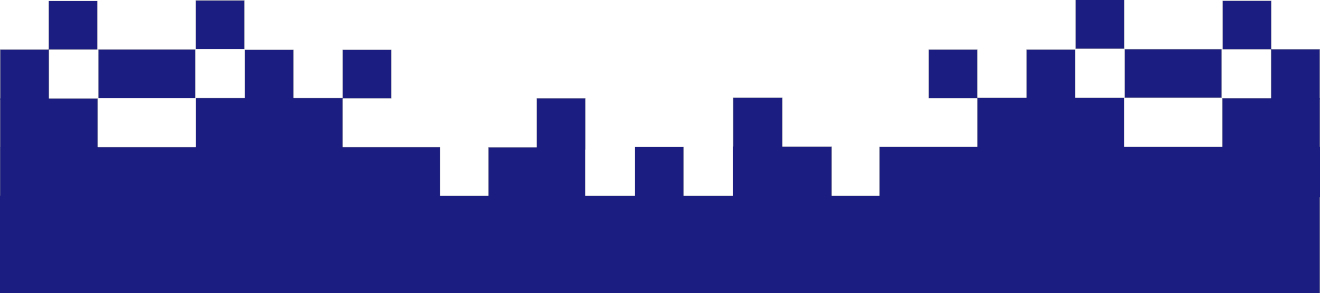FreePBX - Advanced Settings
Basic settings must first be configured under "Advanced Settings" (http://IP-Adresse/admin/config.php?display=advancedsettings). These sections are located here.
| Category | When to adjust? | Notes |
|---|---|---|
| Display Friendly Name | Immediately after installation | Set to Yes for better readability of the options |
| Display Readonly Settings | If you want a full overview of all configs | Also shows read-only settings – useful for analysis |
| Override Readonly Settings | Only with deeper system adaptation | Caution! Can unlock critical values – make a backup first! |
| Asterisk Builtin mini-HTTP server | Only if you use WebRTC, Phone Apps or XML services | Usually not necessary to activate unless you use these features |
| Asterisk Manager (AMI) | If you want to connect third-party tools (e.g. FOP2, Monitoring, CRM) | Only activate and secure if used externally |
| Asterisk REST Interface (ARI) | For custom web apps, AGI or control via REST | Mostly disabled, only for advanced users |
| cdr / CEL reporting module | If you need CDR logging (call lists) | Enabled by default – check if it works correctly |
| Voicemail-Modul | Check whether notification emails, PIN length, and forwarding are set correctly | Recommended to adjust |
| User Control Center (UCP) | If users should have access to the web interface (voicemail, fax, etc.) | Check configuration, e.g., activate NodeJS |
| Time Condition Module | If opening hours/call forwarding depend on time | May need to be set up manually |
| Certificate Manager | If HTTPS, WebRTC or Let's Encrypt is used | Recommendation: configure correctly right away |
| GUI Behavior | Display of the web interface | Optional – e.g. language settings, logos |
| Dashboard-Modul | Display behavior in the dashboard | Rarely changed, optional visual adjustment |
| Outbound Routes Email Notifications | If notification of routing problems is desired | Activate only when needed |
In the “Advanced Settings Details” section, all three values (Display Friendly Name, Display Readonly Settings, Override Readonly Settings) are set to “Yes”.
Settings in “Dialplan and Operational”
Here, "Asterisk Dial Options" should definitely be set to "HhTtr." This is the default setting, allowing both callers to hang up and possibly transfer the call (T/t). These are switches passed to Asterisk with the Dial() command. Each letter represents a specific function during the call, as explained below.
| Option | Meaning | Who can do this? |
|---|---|---|
| H | Allows the caller to hang up by pressing * |
Caller |
| h | Allows the called party to hang up the call by pressing * |
Called party |
| T | Allows the caller to make a transfer during the call | Caller |
| t | Allows the called party to perform a transfer during the call | Called party |
| r | Plays a ring tone to the caller (ringback), even if the destination does not ring immediately | Caller hears “normal” ringing |
The "Call Forward Ringtimer Default" field sets the duration of the ringing until the call is forwarded, unless otherwise specified. This value should be 20 seconds by default.
Under “Country Indication Tones”, you can define the country-specific signal tones. For Germany, the correct selection is "Germany".
This security setting, “Disallow transfer features for inbound callers”, should be set to "Yes". This prevents external callers from using DTMF transfers.
"Display CallerID on Calling Phone" should be set to "No" unless you want your phone to display the called party's CallerID (name/number) when dialing.
"Ringtime Default" should be set to the value of "Call Forward Ringtimer Default", which is 20 seconds, as already set here.
And in Germany, we use the 24-hour format under "Time format for the time announcement".
Settings in "GUI Behavior"
Here, "Show Language Setting" should be set to "Yes", as this allows you to select your preferred language within the GUI using the language button in the menu bar.
And "Use wget For Module Admin" should also be set to "Yes". This will allow the wget command to be used internally on Linux to download the modules.
Settings in "System Setup"
"Authorization Type" should be set to User Manager, as this ensures that all user accounts are managed consistently in the User Manager. "Default Language" expects the value "de_DE" for Germany, and "PHP Timezone" expects the value "Europe/Berlin". The name of the FreePBX telephone system can be freely selected in "System Identity".
Settings in “UCP NodeJS Server”
At this point, both "Enable the NodeJS Server" (activates real-time services) and "Enable TLS for the NodeJS Server" should be set to "Yes" if you want to fully utilize and secure the UCP. The keys and paths should already be entered in "NodeJS HTTPS TLS Certificate Location" and "NodeJS HTTPS TLS Private Key Location".
Settings in “User management module”
It is also very important to enter an email address under "Email "From:" Address" so that FreePBX can send emails for various purposes, especially calls to the answering machine.
Settings in “Voicemail Module”
The parameter for "Create Voicemail Hits" should be set to "No". If users only want to see/listen to their own voicemail, this feature is unnecessary.
All other settings are correct by default and can be applied as is. The settings are saved in the database using the SUBMIT button and then made available to Asterisk using the Apply Config button.